
Menu

Toolbar

Constraints/Results

Impedance Spectra

Equivalent Circuit

Settings


|
|

 EIS Spectrum Analyser
Help
EIS Spectrum Analyser
Help
5.
Equivalent Circuit Panel
The equivalent circuit can be assembled in the equivalent circuit panel by mouse from two and more elements or imported from the Library of Models (a submenu of Model) .
To start assembling an equivalent electric circuit:
1. Click a blue line in the Equivalent Circuit board. A pop-up menu will appear.
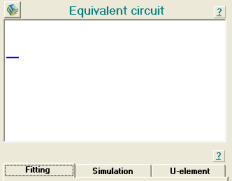 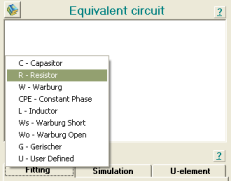
2. Choose an element from the pop-up menu.
3. To add more elements, click an element in the panel and choose the way of connecting the new element to the previous one (Series or Parallel).
4. Repeat step 3 until you add all the required elements to the circuit.
With the addition of each element, the corresponding rows appear in the Constraints and Results table.
Note: to maximize the Equivalent Circuit board right-click on the board and choose Maximize from the pop-up menu. To restore initial size of the board right- click and choose Minimize from the pop-up menu.
Use Clear Model in the pop-up menu to clear Equivalent Circuit board and the Constraints and Results table, use Edit Element - to replace the selected element by another element.
EIS Spectrum Analyser, 2008
|
|